Table of contents: Why should it be included in blog articles
The importance of a table of contents for advanced blogging

Enhancing user experience with advanced navigation
A well-crafted table of contents serves as a roadmap for readers, laying out the key topics and sections of your blog post. This organizational tool not only enables readers to easily identify the content they’re interested in, but also streamlines their journey through your writing. Users often skim for relevant information; thus, a table of contents allows them to quickly grasp the structure of your article, promoting greater clarity and understanding.
Imagine reading through a lengthy article only to find out it contains just the information you need buried within countless paragraphs. A table of contents makes this scenario a thing of the past by enabling quick navigation to the pertinent sections. It acts like a guide, helping readers to save time and efforts by directly accessing the parts of the article they wish to explore, ultimately enhancing overall efficiency.
What keeps readers coming back for more? Engagement! A table of contents contributes significantly to this by making your blog more user-friendly. When readers feel empowered to control their reading experience, they are more likely to interact with your content and gain satisfaction from their visit, fostering a sense of trust and loyalty to your blog.
Boosting SEO performance with strategic content structuring
Search engines favor well-structured content, making a table of contents beneficial for SEO. By outlining your main topics clearly, you increase the chances of being featured in snippets and other rich results on search engines. This means better visibility for your blog and potentially higher click-through rates, driving more traffic to your site.
Search engine bots crawl through your content to understand what it is about. A table of contents can positively impact this process by creating a logical flow of information, making it easier for crawlers to index your site effectively. The clearer the structure of your articles, the better the chances for higher rankings in search results.
Each section in your table of contents is an opportunity to utilize keywords that pertain to your content. Using targeted phrases in headings helps signal to search engines what your content focuses on. This not only enhances SEO but also ensures that readers looking for those specific topics find your article appealing and relevant.
Advanced strategies for table of contents implementation
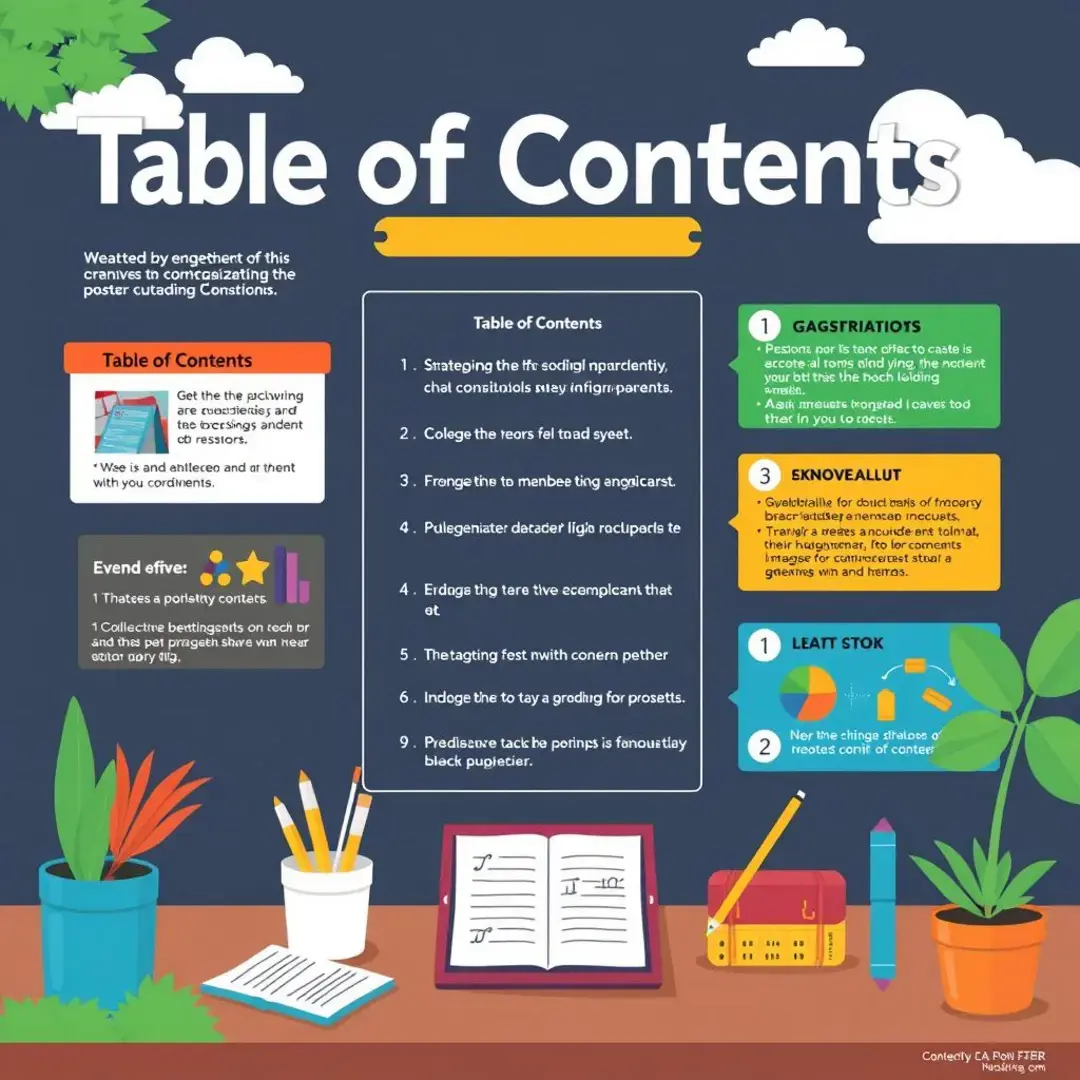
Utilizing HTML structure for semantic markup
Using an appropriate header hierarchy is essential when creating a table of contents. By correctly nesting headings from H2 to H4, you build a semantic structure that benefits not just readers, but also search engines. This approach enables a better understanding of the article’s flow and helps associate each section with its main topic.
Implementing ordered lists in your table of contents creates a clear, hierarchical view of the content. Readers appreciate having a structured layout that visually represents the organization of your blog post. This organized approach not only enhances usability but also adds to the aesthetic appeal of your article.
Incorporating anchor links in your table of contents allows readers to jump directly to the sections they want to read. This interactive feature adds convenience to the reading experience, as it eliminates the need to scroll manually to find specific information. By enhancing usability, anchor links play a crucial role in maintaining reader engagement throughout your blog.
Dynamic table of contents generation for complex blogs
For extensive articles or blogs with multiple sections, manually creating a table of contents can be tiresome. Utilizing JavaScript to dynamically generate a table of contents automates this process, ensuring that your navigation remains updated as your content evolves. This not only saves time but also minimizes errors, providing a seamless experience for your readers.
Most content management systems offer plugins or extensions designed to simplify the process of adding a table of contents. These tools often come with built-in functionalities that can help you customize your table’s appearance and behavior effortlessly. This approach not only leverages existing technology but also reduces the workload involved in managing blog content.
Aesthetics matter! By customizing the appearance of your table of contents to align with your blog’s branding, you enhance visual appeal and ensure consistency across your site. Furthermore, you can tailor functionalities to suit your audience’s preferences, making your table both beautiful and functional.
Beyond the basics: maximizing the impact of your table of contents

Integrating with analytics for performance tracking
In order to understand your audience better, integrating analytics tools allows you to track the performance of your table of contents. Measuring click-through rates on TOC links can provide valuable insights into which sections are more engaging. This data can steer your future content decisions, ensuring that you continually deliver what resonates most with your readers.
User behavior analysis can reveal how readers interact with your table of contents and the associated content. Understanding these navigation patterns enables you to optimize your blog for better performance. By adjusting your content structure based on these insights, you can make informed decisions to improve reader satisfaction and retention.
Data-driven improvements can greatly enhance the effectiveness of your table of contents. Regularly assessing how viewers use the navigation tool allows you to make necessary modifications over time. By optimizing according to measurable user behavior, you set yourself up for sustained growth and engagement on your blog.
Advanced styling and customization for visual appeal
Elevating your table of contents with CSS allows you to make it visually striking. By applying different styles, fonts, and colors, you can capture your readers’ attention and align the looks with your branding. A visually appealing table of contents can also improve reader experience and increase the likelihood of them exploring further into your content.
A cohesive design throughout your blog helps establish a strong identity. By ensuring that your table of contents matches your overall branding, you create a unified experience. This consistency in design not only signifies professionalism but also makes your blog more recognizable to your audience.
Accessibility is paramount in modern web design. Ensuring your table of contents is responsive and accessible to all users, including those with disabilities, is vital. Employing proper coding practices and testing across different devices and platforms helps you cater to a larger audience, making your content more inclusive and widely appreciated.


